Best Remote Monitoring and Management Solution
Remote monitoring and management software allows enterprises and managed service providers to control devices and networks across geographically disparate locations. RMM software is particularly helpful for businesses with many remote offices and employees and MSPs with many clients.
In increasingly remote work environments, keeping networks and devices connected is one of enterprises' largest needs. RMM software helps service providers manage a variety of client networks. It also allows them to remotely update software, track devices, and monitor memory and CPU use. RMM software is one of the most important large-business solutions during the COVID-19 pandemic because it allows organizations and service providers to manage many systems from one portal.
Also Read: Best MSP Software & Tools 2021
Jump to:
- Top RMM Software
- N-Able RMM
- ConnectWise Automate
- Auvik
- Atera
- Pulseway
- Domotz Pro
- Features of RMM Software
- Bottom Line
Top RMM Software
The following solutions are top contenders in network monitoring, scripting, automation, and customer satisfaction.
N-Able RMM
For businesses that need a variety of products in one RMM package
N-Able, formerly Solarwinds, offers multiple solutions for managed service providers; RMM is its cloud-based device and network management platform. N-Able is a good choice for companies with a widespread geographical reach and mobile devices.
N-Able's sales engineering team gives new customers technical walkthroughs and support from an account representative. Its mobile device management feature within the RMM platform provides MSPs with a single dashboard to view devices, networks, and servers and add new devices.
Key Differentiators:
- Automated backups and patch management
- Mobile device management for phones and tablets
- Network monitoring
- Remote PC scans
- CPU and disk usage tracking
- Easy-to-understand user interface with good visibility
- Endpoint management and security
- Bitdefender integration
Cons:
- Patch management issues and failures have unclear reason or documentation
- Interface lags
- User reviews note that online chat support is unhelpful or doesn't fully grasp the issue at hand
Connectwise Automate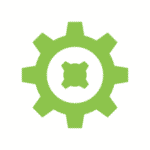
For managed service providers with lots of hardware and servers
ConnectWise Automate is an extremely feature-rich RMM platform for organizations that need to push updates to a variety of hardware. Users can create custom scripts for remote computers and patch servers and endpoint devices. ConnectWise customers can remotely log into devices and receive data about each remote device.
Though Automate takes time to learn, the software is very robust, with many features, and the web client is readily accessible. Its patch management features also stand out.
Key Differentiators:
- Stellar patch management
- Integrations with other ConnectWise products, especially Control and Manage
- Scripting features
- Customizable monitoring and alerts
- Remote logins to devices
- Remote device data
- Accessible web interface
Cons:
- Very difficult to set up and learn to use
- Support team that can be slow and sometimes doesn't know how to assist customers
- New user interface that did not improve upon the old one
Auvik
Best solution for network monitoring and security
Auvik provides easy remote assistance for MSPs and their clients, allowing service providers to tell customers exactly how many devices are on their network and to monitor trends. Auvik is quick to listen to feature requests and complaints, and their support team offers ready assistance and solutions.
Auvik's speciality is network monitoring: it's easy to search and locate remote devices within the software, and Auvik allows MSPs and enterprises to find switches or routers that are causing problems.
Key Differentiators:
- Easy to locate remote devices
- Network monitoring and intelligence, including traffic and bandwidth insights
- Network equipment backups, configurations, and granular fixes
- Integrations with Datto, Meraki, and ConnectWise Automate
- Flexible web portal with high visibility
- Responsive team for feature requests and technical support
Cons:
- Reporting capabilities are limited
- Auvik can be expensive if the network is large or you have lots of switches
Atera
Best solution for smaller managed service providers
Atera is a cloud-based monitoring and management solution for enterprises, MSPs, and IT teams. Its standout feature is per-technician pricing (known as "flat" pricing) rather than per-device pricing; customers rave about this pricing method, and it makes Atera the best RMM solution for small businesses and service providers.
Atera offers IT personnel automation, technical support, and antivirus integrations. Its easy-to-use interface and responsive support team make it an ideal choice for any MSP, not just the small businesses.
Key Differentiators:
- Automated patch management
- Easy-to-use, intuitive UI
- Remote computer connection and monitoring
- Webroot antivirus integration
- Reasonable costs
- Easy software implementation
- Highly responsive support team
- Professional services automation (PSA) features
Cons:
- Reporting is too basic, not as customizable
- Ticketing feature needs work
Pulseway
Standout solution for businesses that need largely mobile support
Though Pulseway is a reliable RMM solution in general, its mobile application is its major differentiating feature. Customers, including MSPs, use it to perform tasks like remotely fixing servers that are down. Pulseway looks to the future by making it easy for large businesses with multiple clients to remotely monitor devices and systems from their mobile devices.
Pulseway has a well-reviewed support team, and the mobile app offers reliable remote access. Customers enjoy both the ability to quickly solve issues from a mobile device and the lower price.
Key Differentiators:
- Reliable and accessible mobile application
- Widespread device and system management
- Predefined scripts and customizable scripts for the dashboard
- Flexible, customizable alerts
- Easy software implementation and configuration
- New features added regularly to Pulseway's platform
- Kaspersky antivirus integration
Cons:
- Web interface and application don't integrate very well
- Customers didn't like the third-party patch management feature
Domotz Pro
Best network monitoring solution for very small businesses
Domotz offers network monitoring, configuration, and alerts for desktop and mobile applications. The platform makes customers, both MSPs and smaller organizations, quickly aware of network issues and outages; they can view the network topology. Domotz also allows businesses to monitor the smart devices on their networks, including home systems.
Domotz clients love how easy the software is to implement, and they also speak highly of the customer support team, which is incredibly responsive and helpful. Domotz also offers a configurable VPN feature, and it can run on Synology hardware. Domotz's crowning feature is its low price: it's the ideal network solution for very small businesses (not just MSPs or enterprises). Domotz also regularly adds new features to its solution.
Key Differentiators:
- Intuitive UI
- Desktop and mobile interfaces
- Automatically identifying network devices, tracking device status, and monitoring edge devices
- Switching devices on and off remotely
- Tracking network switches and ports
- Visibility when devices drop off a network
- Mobile application for alerts and resolving issues
- Configurable VPN within solution
Con:
Cost can be high for very small businesses, especially if users have a lot of integrated applications or client devices.
Features of RMM Software
Remote monitoring and management platforms often focus on a particular area of computer systems or networking. These features are minimal requirements for RMM software that service providers or large enterprises use:
- Patch management and automatic software updates to remote devices
- Reporting and data analytics
- Running scripts and ideally being able to customize them
- Tracking memory and CPU usage on systems and devices
- Alerts
- Mobile interface
Some RMM platforms, but not all, provide additional features for software users. Examples of these include:
- Professional services automation (PSA) capabilities
- Security platform integrations, such as antivirus software
- Dedicated mobile application
- Mobile device management capabilities
- Ability to customize alerting
Bottom Line
To successfully purchase an RMM solution, first ensure that you know what your business needs. If a platform is expensive and your business is small, consider more affordable options for smaller businesses, such as Domotz Pro. If you have a large number of end devices to monitor, note that depending on the solution, you'll pay for those devices; or consider a solution like Atera, which charges per technician rather than per endpoint.
Choose RMM software based on your business's specific needs. If you need strong patch management, consider ConnectWise; if you want stellar mobile access, look at Pulseway. If you're a managed service provider, choose a solution with good customer support and customization capabilities.

Jenna Phipps
Jenna Phipps is a contributor for Enterprise Mobile Today, Webopedia.com, and Enterprise Storage Forum. She writes about information technology security, networking, and data storage. Jenna lives in Nashville, TN.
Best Remote Monitoring and Management Solution
Source: https://www.enterprisestorageforum.com/products/rmm-software/
0 Response to "Best Remote Monitoring and Management Solution"
Post a Comment